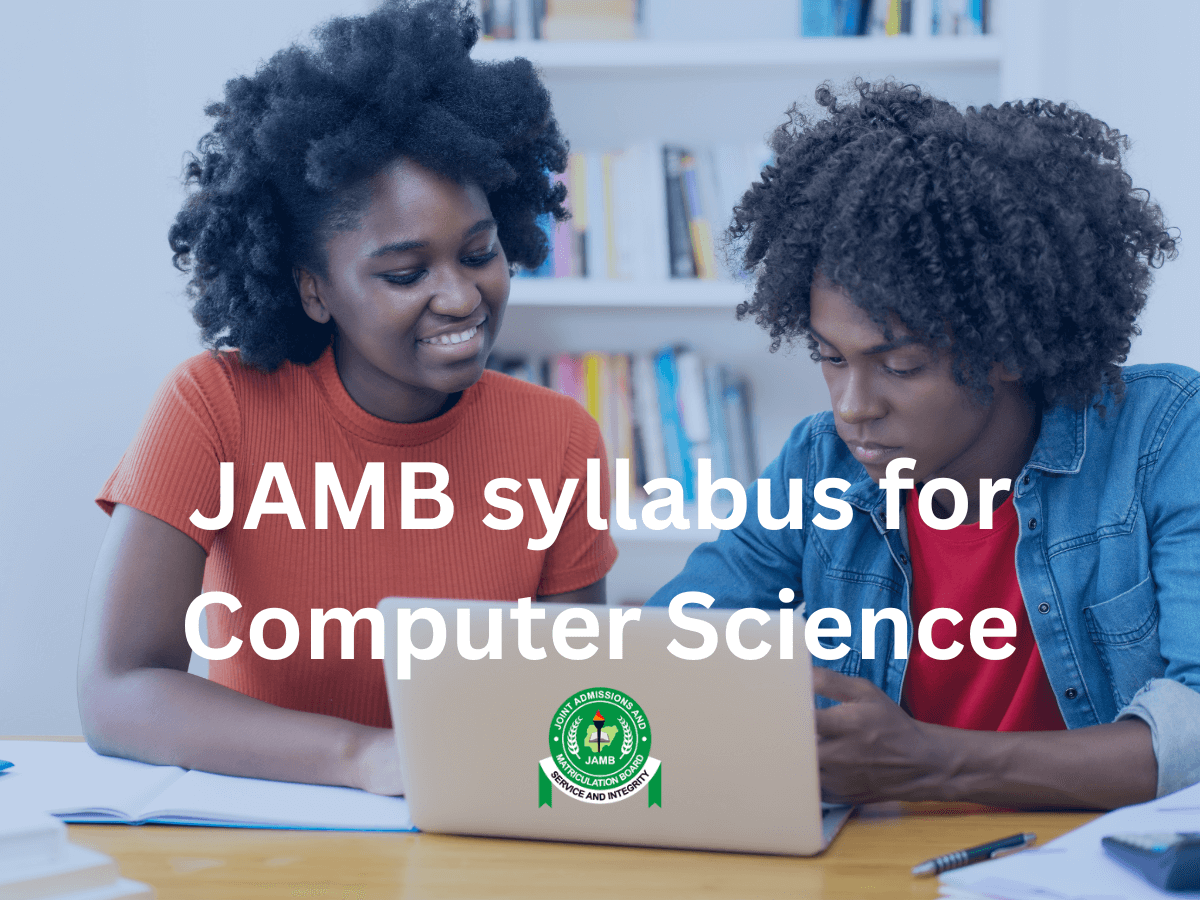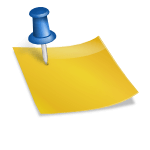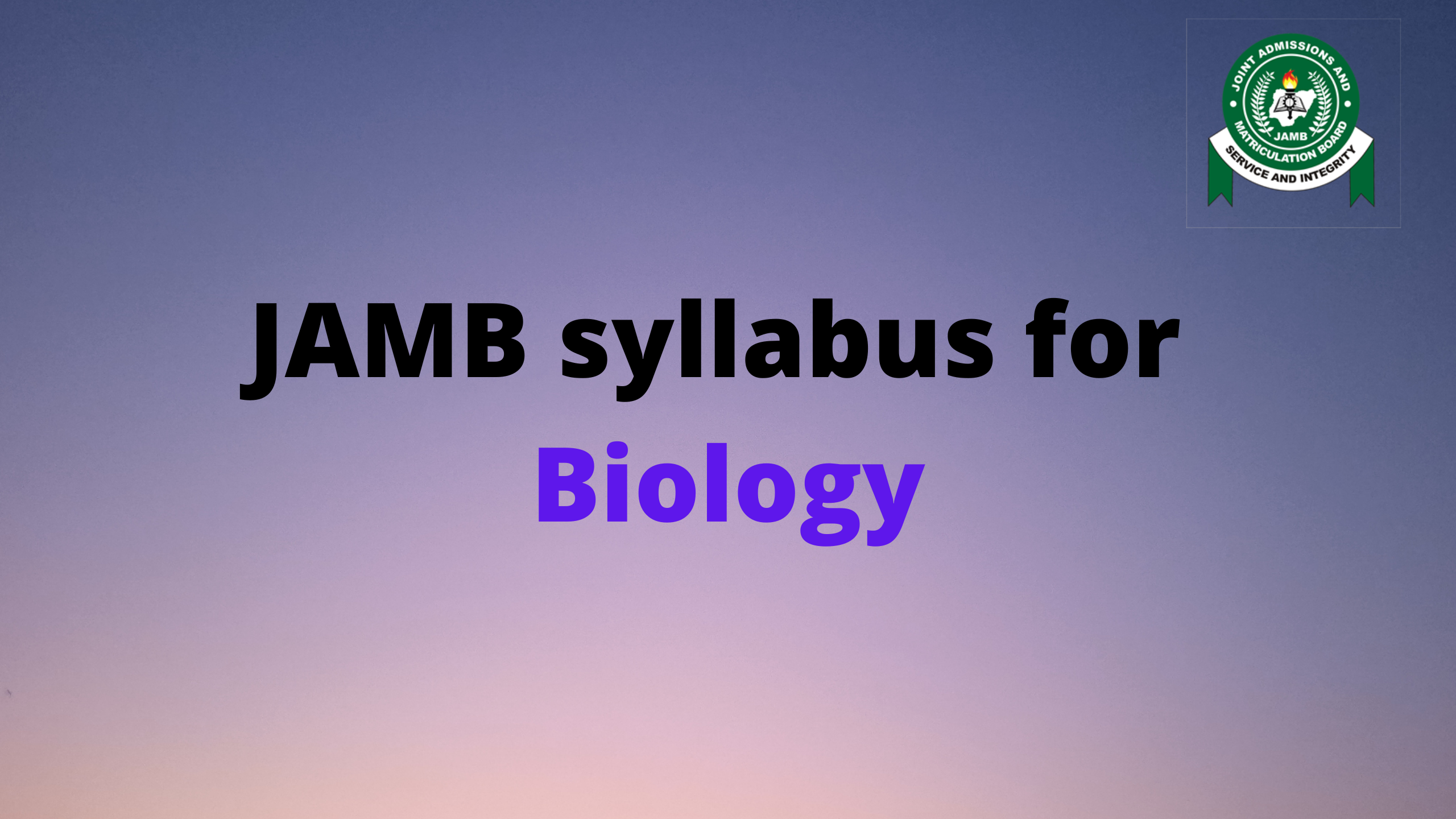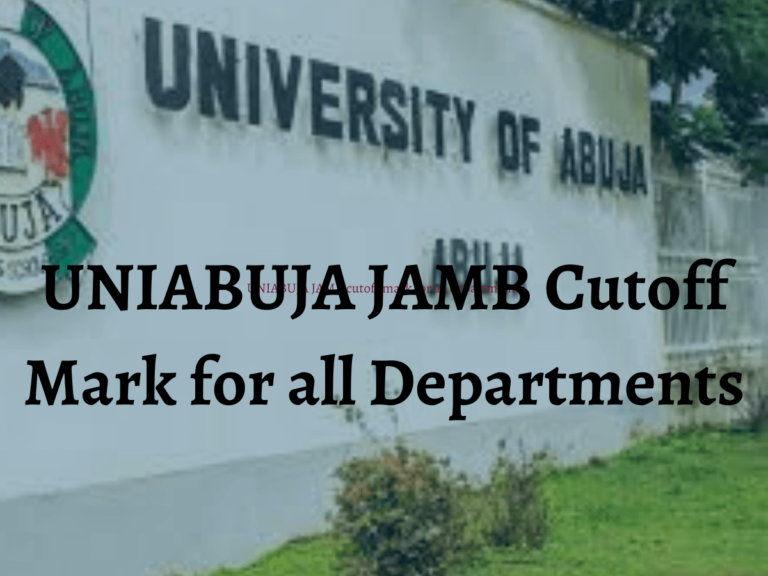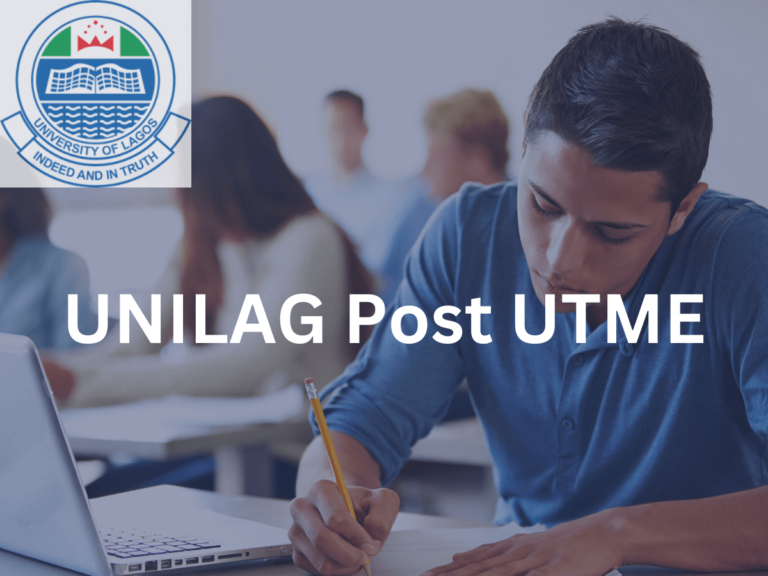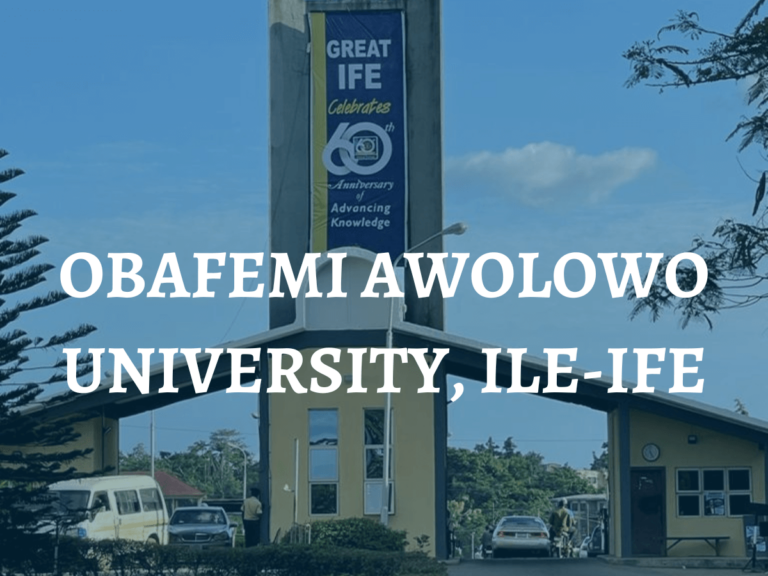How to Check OOU Admission List 2024
During the admission season, candidates are sometimes caught between how they can check their names on the OOU admission list through a credible channel, and we are going to help you with that.
Aspirants of Olabisi Onabanjo University have two options for checking their admission status: Through the OOU Admission Portal and the JAMB CAPS portal. Mind taking a look at how you can check your admission status on both? Check below:

How to check OOU admission list
For OOU Portal:
- Visit the OOU admission status-checking portal at https://portal.oouagoiwoye.edu.ng/admission/login.php.
- Type your JAMB Registration Number and Password (For the first login, use your SURNAME as password) in the provided columns.
- Click the “Login” button to access your OOU admission status
For JAMB CAPS Portal
- Visit the JAMB E-Facility portal at jamb.gov.ng/efacility/.
- Login to your Jamb profile using your username and password.
- Scroll down, locate, and click the ‘Check Admission Status‘ tab.
- Select your Exam year.
- Enter your registration number in the required columns.
- Click on ‘Check Admission Status‘ to access your OOU admission status, and know if your name apeared on the OOU admission list.
These posts might interest you:
- OOU Postgraduate- Application, Requirements, Admission list (2024)
- Olabisi Onabanjo University, Ago-Iwoye (OOU): Everything you need to know 2024