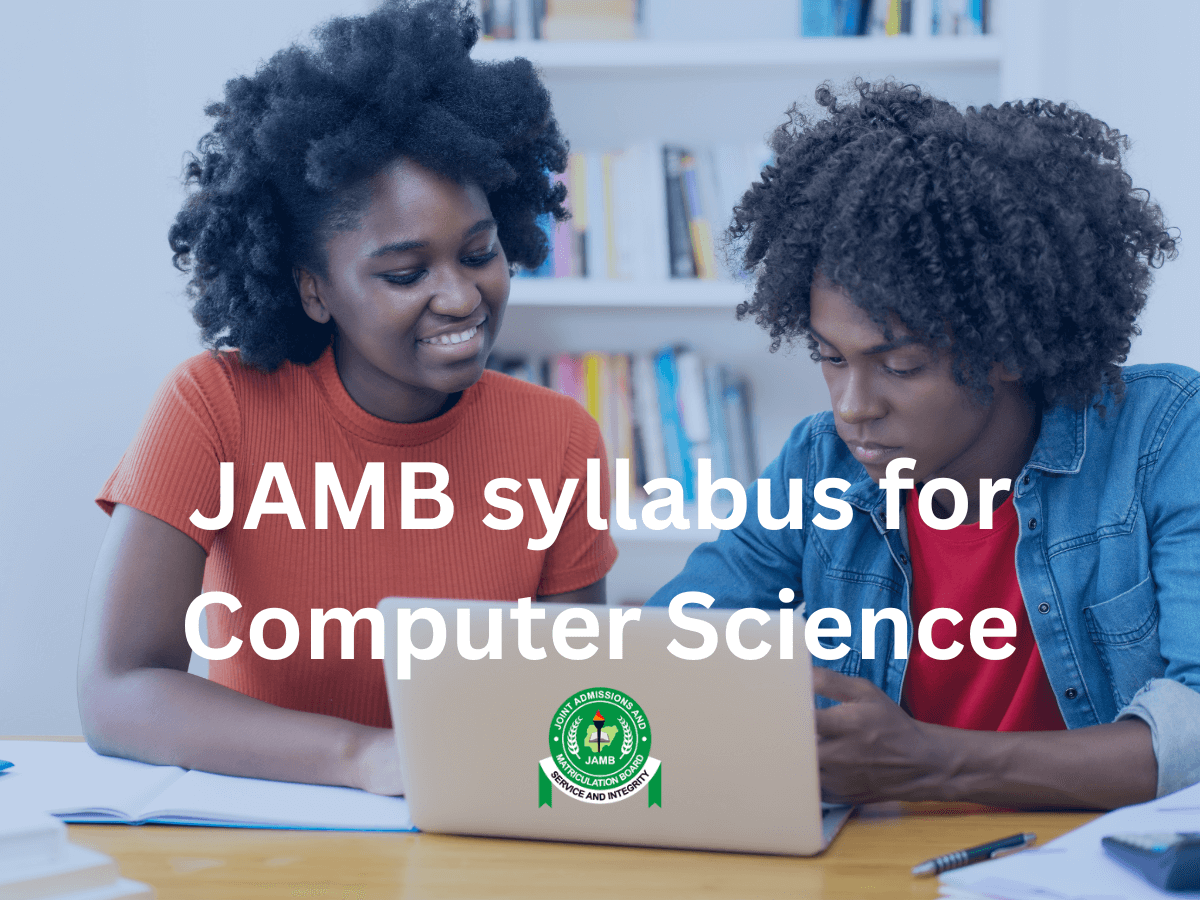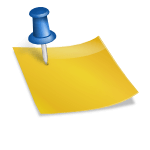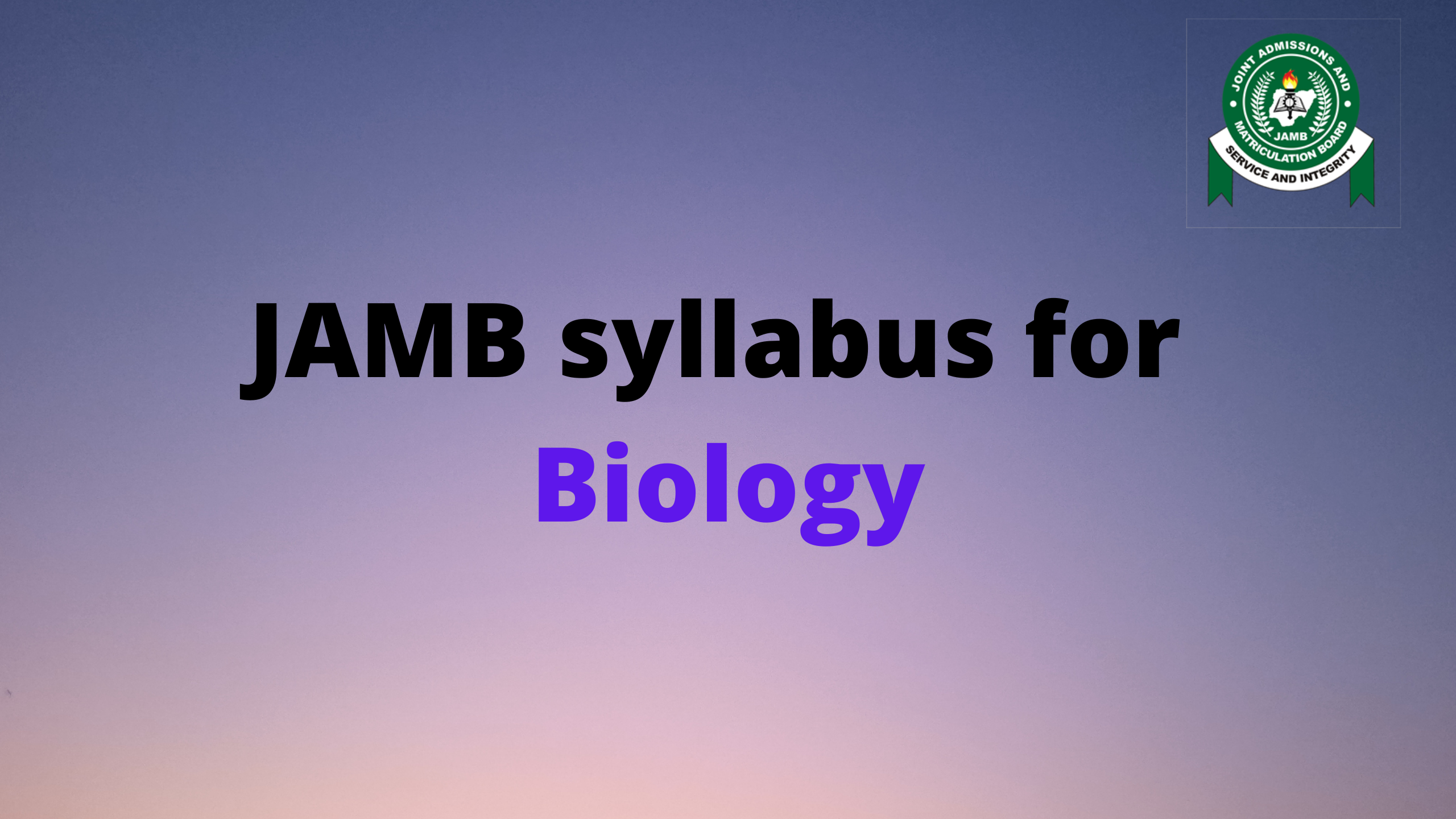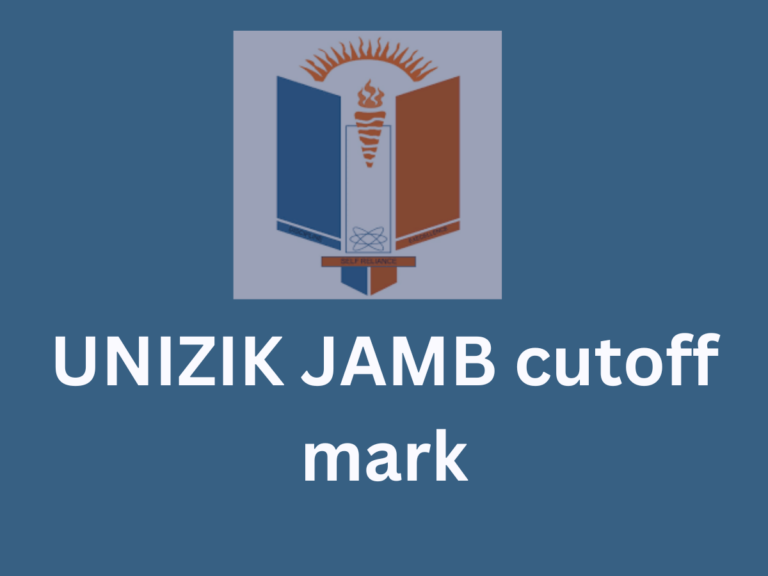How to Check UNIABUJA Admission Status 2024
It is that time of the year that JAMBITES are eager to check their phones waiting to see an update that the JAMB admission list is finally rolling out. Do you know what you are supposed to do? Okay, let’s assume that you don’t. We will show you how to check your name on the UNIABUJA admission list and see if you are among the lucky batch of students to gain admission into UNIABUJA.

How to check UNIABUJA admission status
Follow the steps below to do that.
- Visit the UNIABUJA admission portal at https://portal.uniabuja.edu.ng/.
- Type your JAMB registration number and Password in the required columns.
- Click on the ‘Login to Dashboard’ button to access your UNIABUJA 2024/2025 admission status.
There is also a need for you to validate your admission into UNIABUJA by going to JAMB Central Admission Processing System (JAMB CAPS) to formally accept your admission and also validate it in one click.
Follow the steps below to do that.
- Visit the JAMB E-Facility portal at jamb.gov.ng/efacility/.
- Login to your Jamb profile using your username and password.
- Scroll down, locate and click the ‘Check Admission Status‘ tab.
- Select your Exam year.
- Enter your registration number in the required columns.
- Click on ‘Check Admission Status‘ to access your UNIABUJA admission status.
These posts might interest you:
- UNIABUJA Postgraduate 2024/2025- Application, Requirements, Courses, etc
- UNIABUJA Admission Requirements 2024/2025- UTME and Direct Entry
- OAU Resumption date 2024/2025