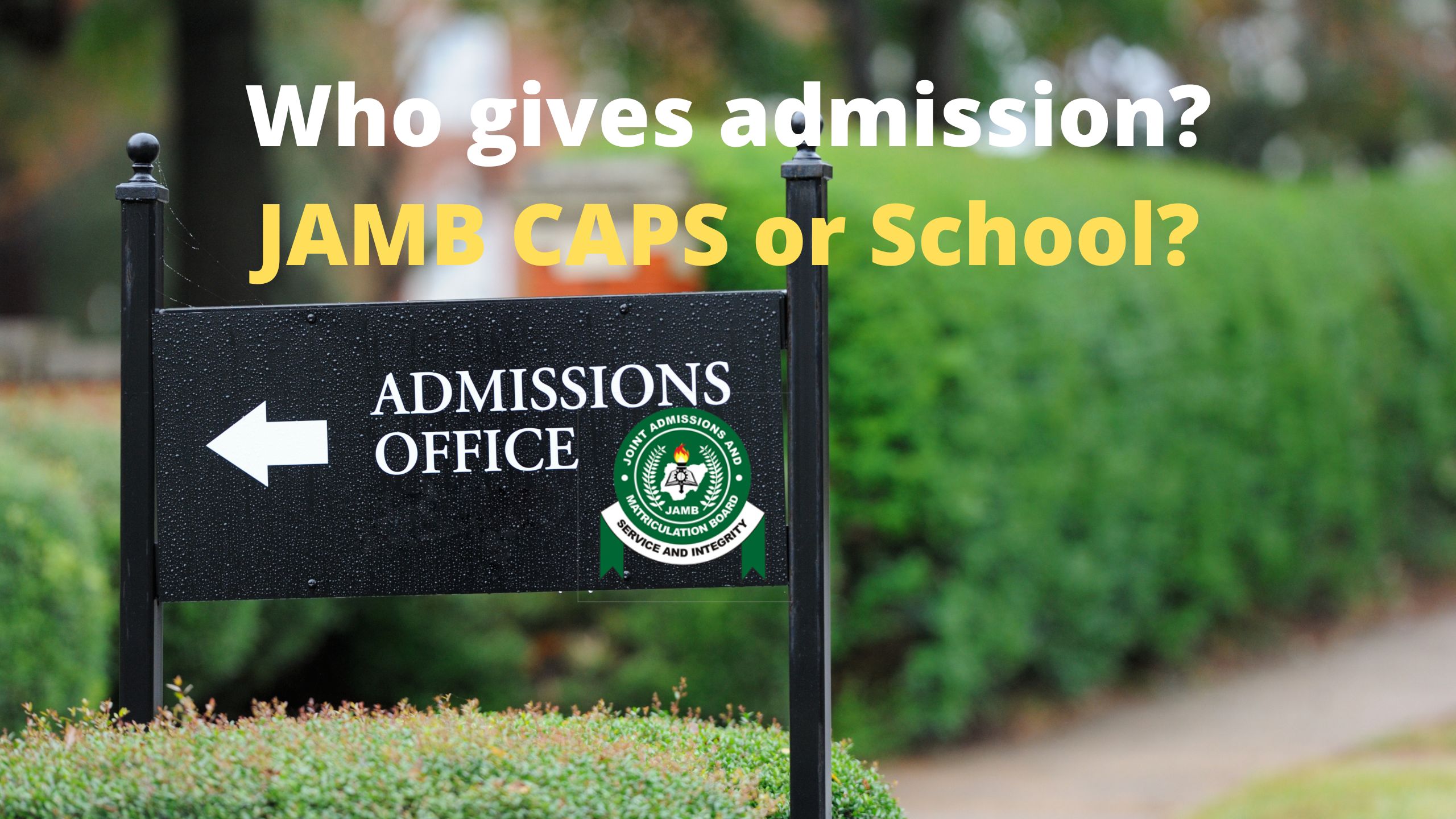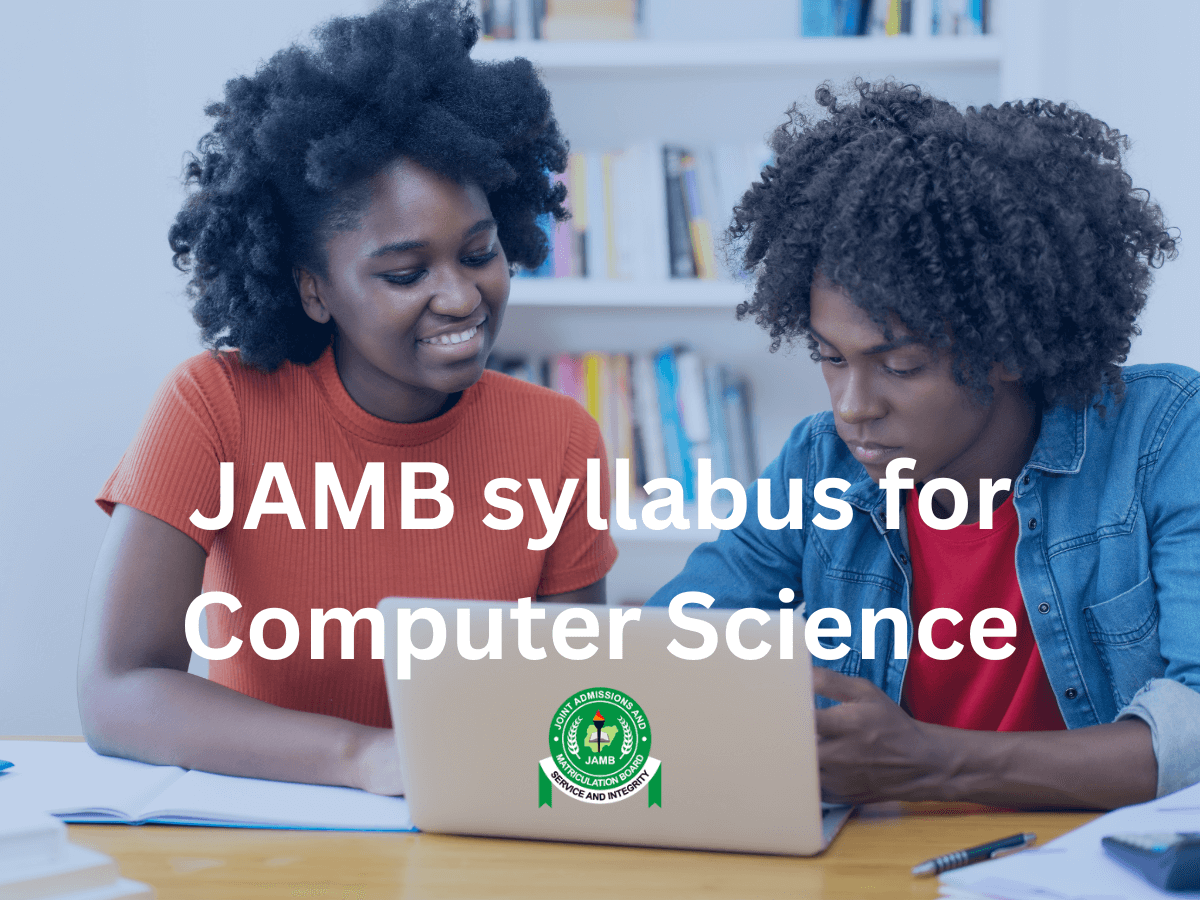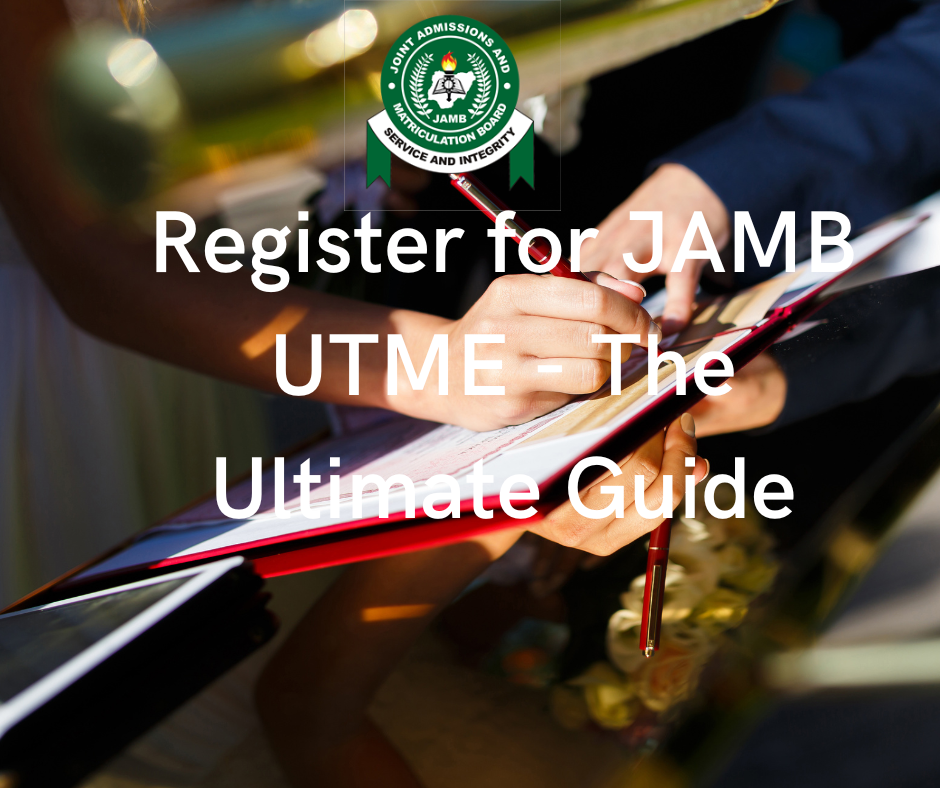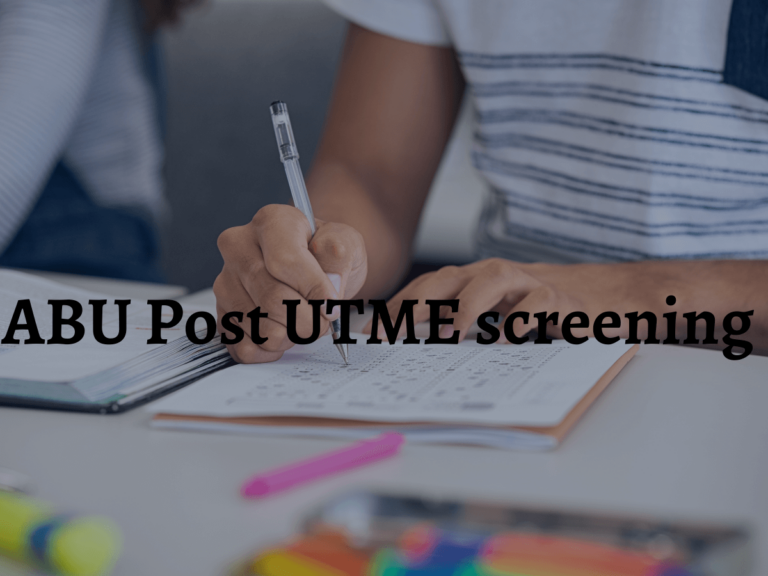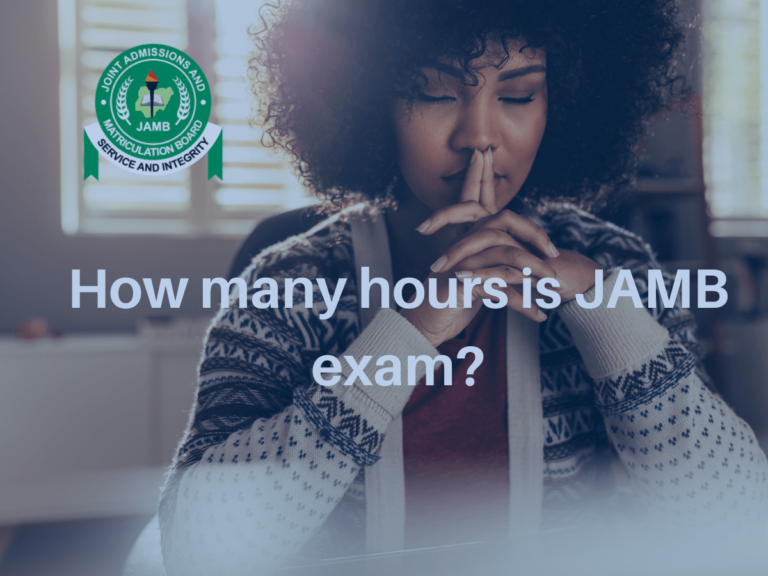How to print JAMB admission letter 2024
To print JAMB admission letter is one of the first steps in accepting the course you were offered admission into. The JAMB admission letter is a letter issued to you by JAMB to congratulate you for being provided provisional admission to tertiary institutions. This letter certifies that the candidate is eligible to study any course upon admission. Without the JAMB admission letter, the candidate will have to wait another year until he/she is offered admission.
In some cases, the institution may have provided provisional admission even before JAMB sends an email or before it has been reflected on your portal.

This letter contains the course of study, duration of the study, department, faculty, and a photograph of the JAMBite.
Why is the JAMB Admission Letter so Important?
After gaining admission into any institution of your choice, you will have to go through some verifications and registrations. The JAMB admission letter will serve as proof to clear you for the process.
How much does a JAMB Admission Letter Cost?
JAMB charges a fee of N1000 to print JAMB admission letter. In this article, we will also cover how to print out the JAMB admission letter. You will have to pay this fee on the JAMB portal and get access to your admission letter in the form of a PDF. The letter expires every 2 years, which means that you will have to pay N1000 anytime you need to print a copy of the letter every two years.
Procedure on how to print JAMB admission letter
- You shall be required to create a profile via the Sign Up (New User) Page if you are a new user. For existing users, simply type in your login details. To create your profile, you will provide your valid email address, surname, first name, Mobile No, State, and LGA of Origin and password, then click on the Sign-Up button. Each candidate is entitled to only one profile.
- Subsequently, you shall use your email address and password to sign in.
- Once logged in, you will be taken to the landing page where you will see all available services.
- Select “Print Admission Letter”. This is available on the sidebar of the Home page.
- Once you select this service, a Transaction ID is generated for this service. This will be displayed on the confirmation page screen.
- Review the details displayed on the Confirmation Page. Also, note the Transaction ID displayed in bold red font. The Transaction ID is useful for all future references concerning the Transaction. A copy of this transaction ID will be sent to your registered email address.
- Click on the Continue button if you wish to pay with your card immediately. If you wish to use other payment channels like ATM, Cash at the Bank, or Quickteller, please note the transaction ID, as it will be required.
- On the Interswitch Payment page, enter your card details and click on the Pay button.
- The status of your payment will be displayed in the “My Payment Section” An SMS and email containing your unique Transaction ID and payment status will be sent to you after payment. Click on the Continue button.
- Once payment is completed, you will be asked to provide the following:
- Year of Exam and
- JAMB Registration Number.
After entering the information correctly, you can now print JAMB Admission letter as shown on your screen.
These posts might interest you:
- How to print JAMB result for free?
- JAMB change of course & institution guideline 2024
- How to print JAMB original result slip by yourself