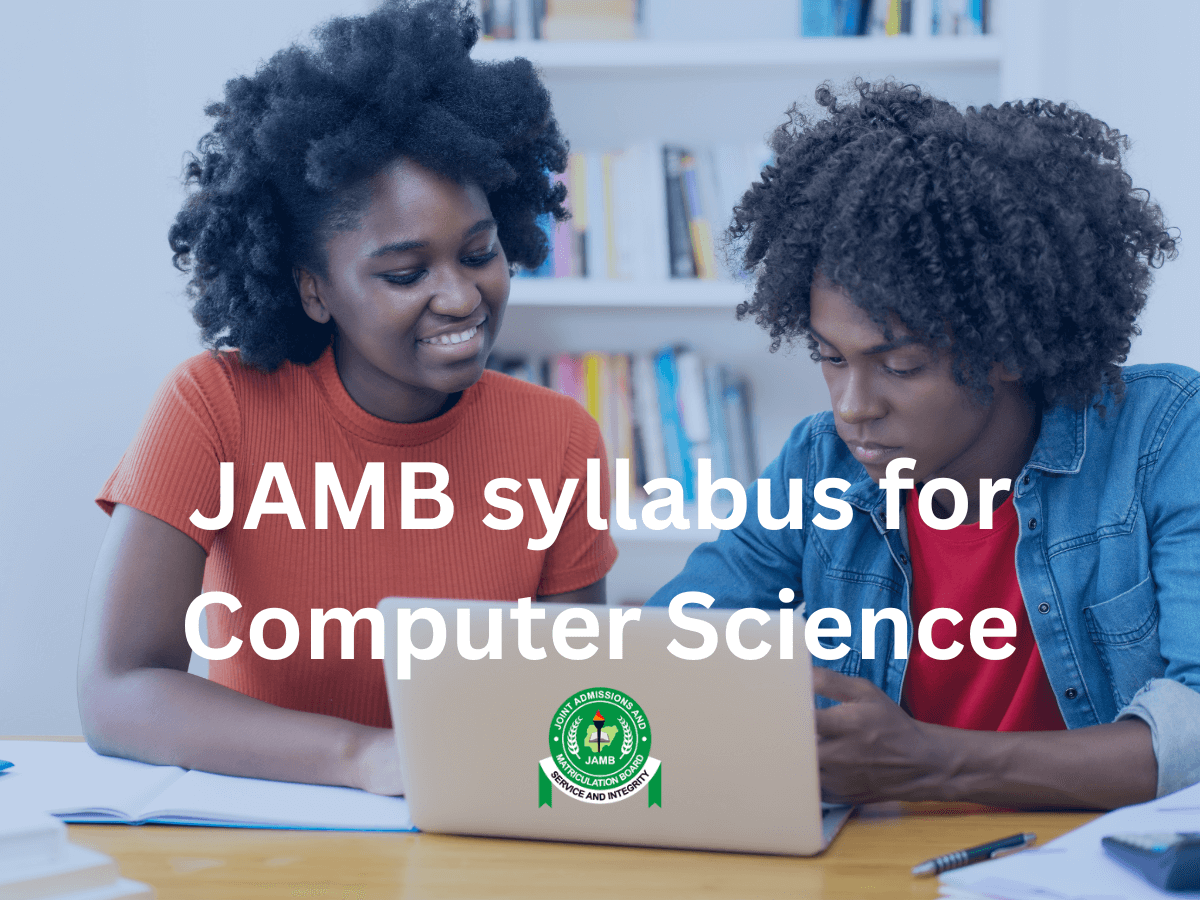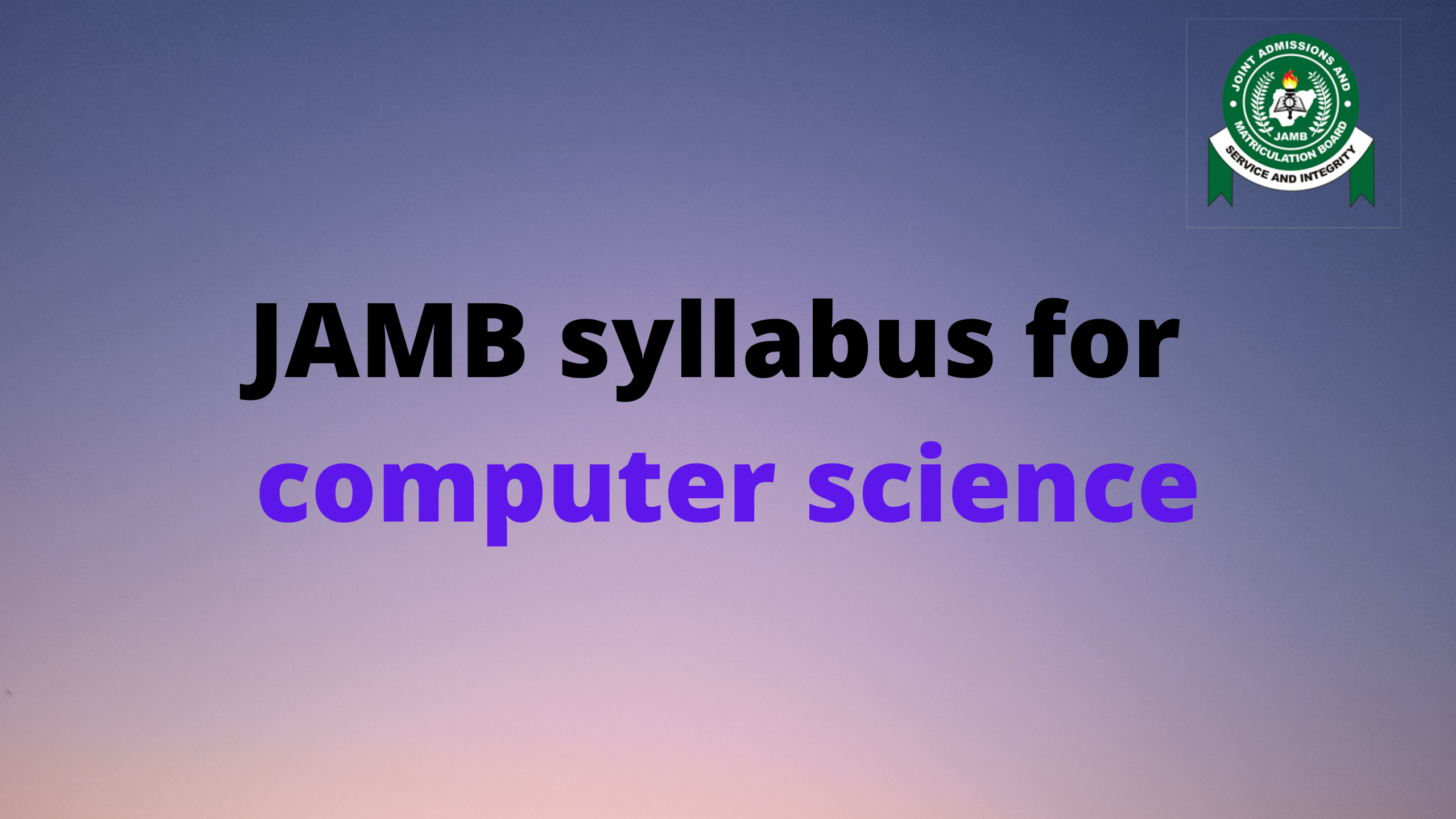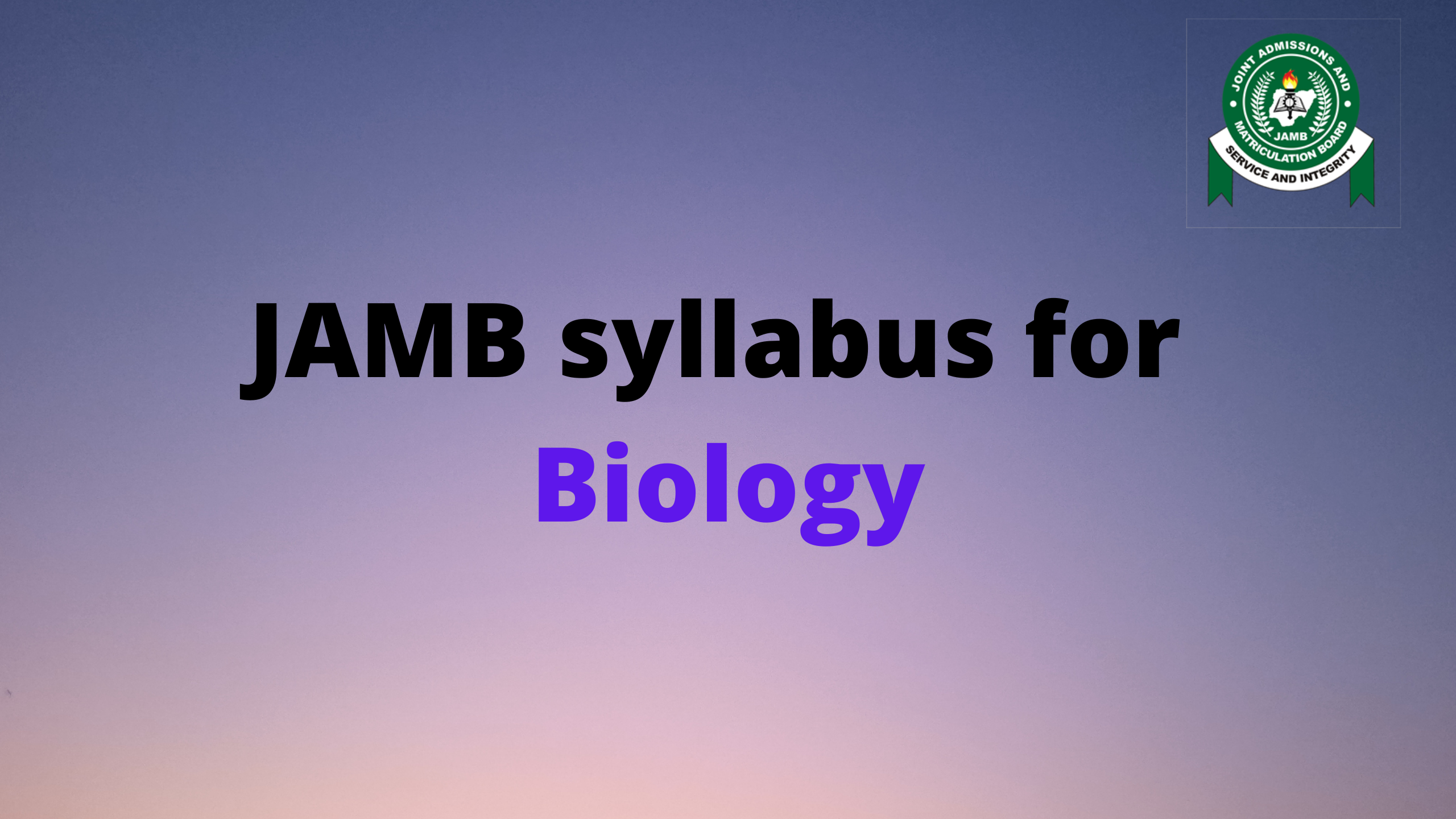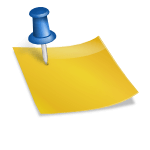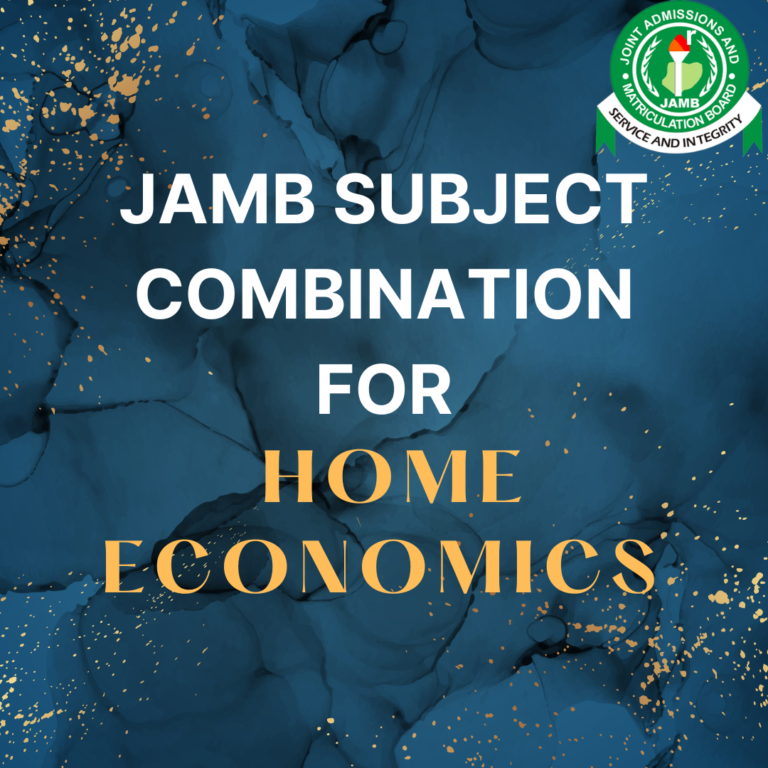How to print JAMB result for free?
After you’ve written your UTME, the urge to print JAMB results is only natural because you want to know your results as soon as possible, and have them in your hand as evidence of your success on the road to gaining admission into a tertiary institution. In this article, you will understand how to check your result and print it. There are two ways to check your results – either through SMS or the JAMB portal, and they both carry a cost.

HOW TO PRINT JAMB RESULT (THROUGH JAMB PORTAL)
Follow these steps bit by bit to check and print your results from your JAMB dashboard
1. Login to your JAMB profile
Using your email address and password to access your account.
2. Select the year you registered and wrote the examination
This is very important in order to track your details and provide you with the correct information. A funny fact is that you can also check someone else’s result from your dashboard.
3. Scroll and click on the print result slip icon
Scroll bit by bit until you find the ‘Print Result Slip’. There are other icons there too which are useful for JAMB verification purposes. Survey them next time, but edit any information by yourself.
4. Result slip printing
At this stage, you’ll have to provide your registration number and examination type (UTME)
After clicking on the Print JAMB Result Slip, you’ll have to choose a payment method to pay N1,000. JAMB normally charges a fee of N1,000 to check and print results in the form of a PDF.
HOW TO CHECK YOUR JAMB RESULT USING SMS
While registering for JAMB, you’ll have to fill in your bio-data which will include:
- Name
- Email address
- House address
- Phone number
- Date Of Birth,
- And many others
Amidst all, your phone number is important to check your JAMB result through SMS. The phone number used to register must be the one to check the result. Simply go to your message app and send the RESULT to 55019. A charge fee of N50 will be deducted from your airtime balance, ensuring you have enough airtime balance. In most cases it takes a longer time to receive the SMS, it is advisable to try it by midnight while the server is less competitive with other JAMBites
JAMB officials announce that ‘In essence, the 55019 and 66019 are to be used to create their profiles for registration by candidates sitting 2024/25 UTME/DE’.
This method will only allow you to see your result but won’t be able to print it. Although, after a few weeks this method won’t be active again, because JAMB will suspend it and will want every JAMBites to have a hardcopy of the result. It will also be used during post-utme registration and admission verification.
Now that you have written your UTME, it is time for you to register for Post-UTME at the tertiary institution of your choice. We wish you all the best!
These posts might interest you:
- JAMB result statistics from 2012-2023
- How to print JAMB original result slip by yourself
- Nigeria defence academy- JAMB requirements, courses