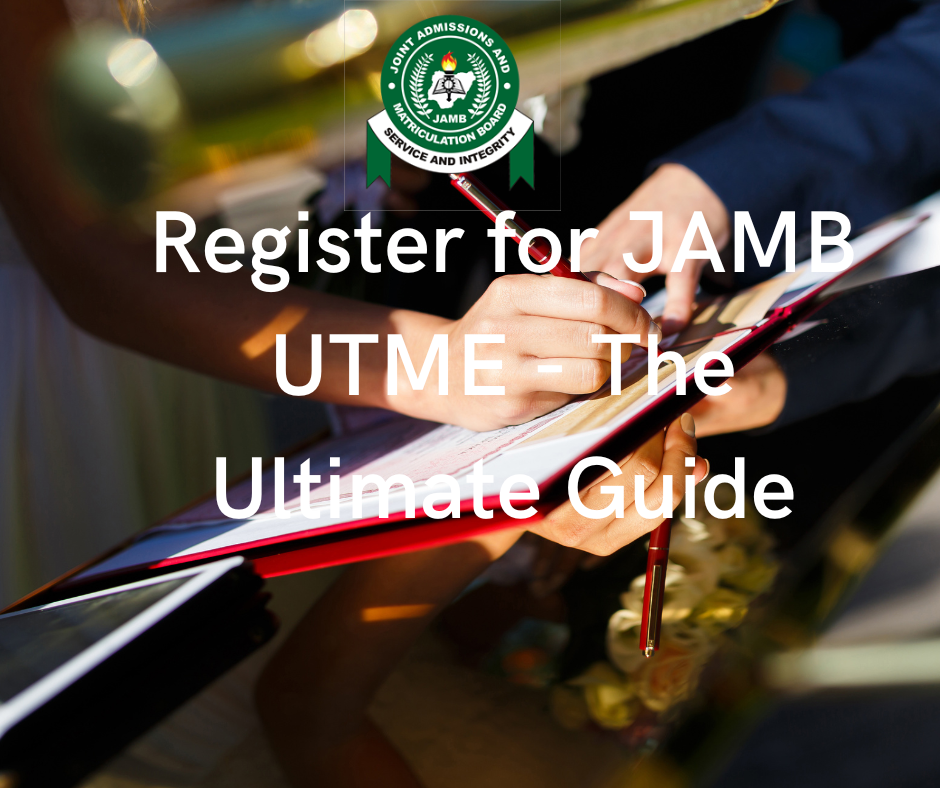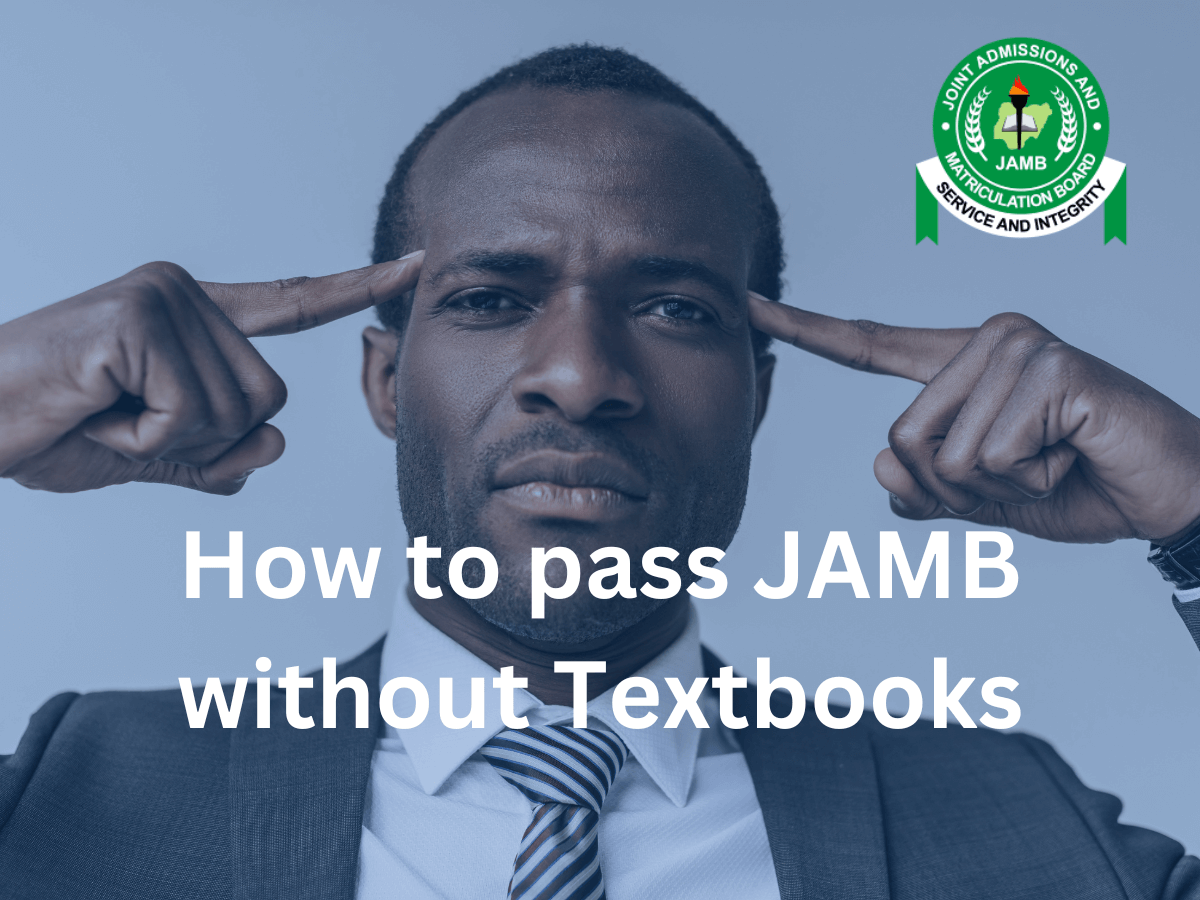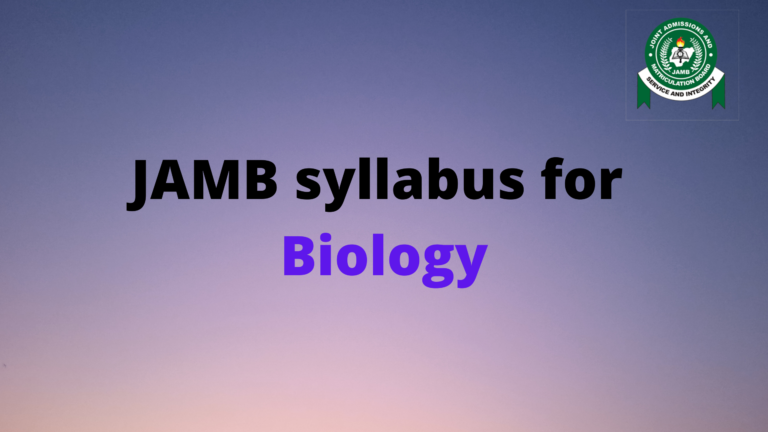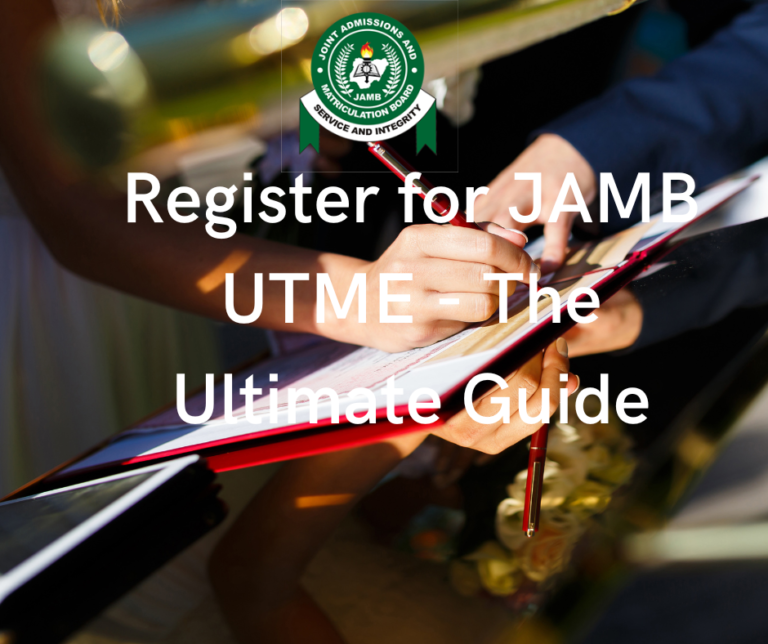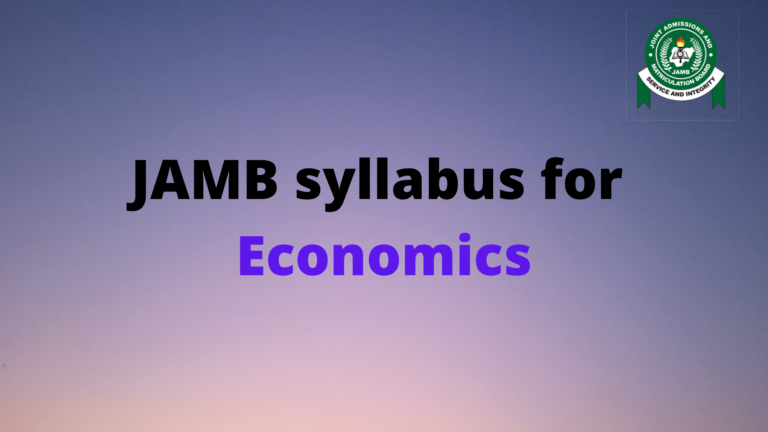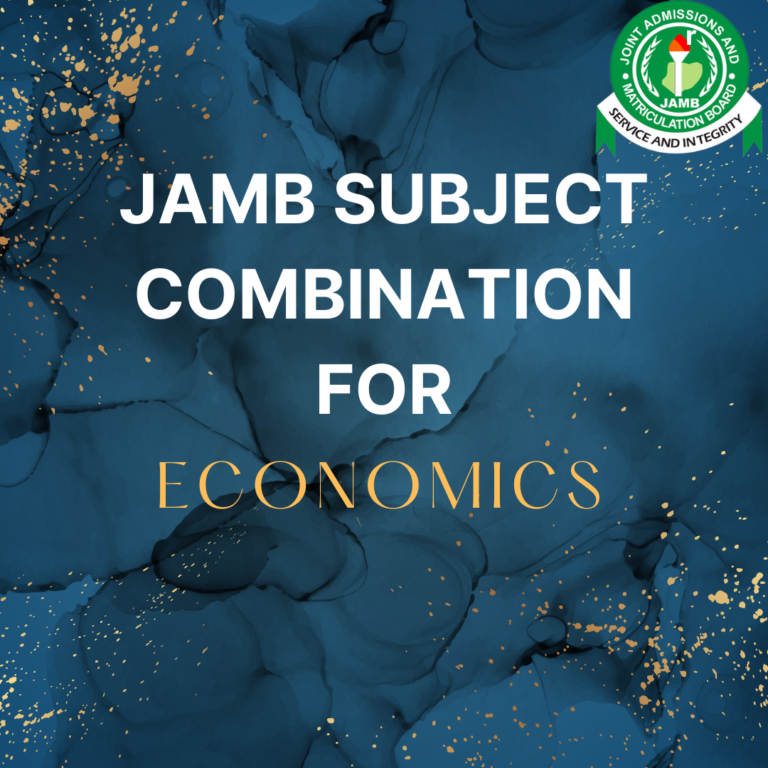Learn How To Use JAMB Keyboard And Mouse In 2 Minutes
To write JAMB CBT exam, you need a JAMB keyboard guide, which tells you how to use JAMB keyboard and mouse, all that is to be known about JAMB 8 keys to smoothen the CBT exam process.
Every year, potential university students sit for JAMB, and in recent times, JAMB examinations have become computer-based tests (CBT) in JAMB exams, pen and pencil type (PPT) exams have been phased away.

As soon as CBT exams were introduced in JAMB, there arose a need for JAMB candidates to be updated in the JAMB keyboard guide, because of the same way you are given instructions like:
- Don’t write on the margin.
- Cancel any rough work neatly.
That’s the same way that the JAMB keyboard guide works too: ‘click this to do that’. We will tell you more about the keys shortly.
Why You Should Learn About JAMB Keyboard Guide.
There are many factors that can negatively affect a student’s performance in exams, and one of them is ignorance of the use of exam tools. Do you think ignorance of how to use JAMB keyboard and mouse can have much negative impact on a candidate’s performance?
After university aspirants have prepared to analyze and get the correct answer to any question that may come their way, all they need as the final piece of the puzzle is to learn how to answer JAMB questions using JAMB keyboard guide. You can learn how to use JAMB keyboard and mouse through JAMB mock or at any JAMB CBT centre in the country.
Enjoy reading this JAMB keyboard guide.
JAMB CBT Devices
In answering JAMB questions, two computer input devices are installed for use in answering questions. They are:
- The keyboard is like the pen of the computer, it’s a device from which letters and numbers can be written on a computer screen. However, in JAMB, there are letters that act as commands, i.e any action on them (like pressing them) will cause the computer to obey an already programmed instruction.
- The mouse is a device that does the work of a pointer. Its cursor hovers on the monitor, you use it for choosing items on a computer. That’s how it’s going to be applied in JAMB CBT exam.
How to use JAMB keyboard and Mouse: JAMB Keyboard 8 Keys
There are 8 keyboard commands that a JAMB PC is programmed to recognize and obey, so when you press those keys, the programmed commands are executed.
They are:
The use of the mouse is quite easy. You just need to move it gently within a spot and watch its cursor hover on your screen. So in JAMB CBT, you control the cursor to the answer you want to choose and click on it, and it will be ticked.
- A: This is a key that is used to select option A of the four options available for each question. When you click A, it means you chose option A for that particular question.
- B: The same thing applies to this key too. Press B to choose option B, or cancel the A command and choose option B instead.
- C: This command works in the same way as the A key. Pressing C means choosing option C as the answer, or in cases where you have chosen options A or B before, if you press C, it means you have discarded A or B as your answer and taken C.
- D: This key works in the same way as C. Means you choose D as the best option or nullify the other options available in favour of option D.
- N: This key means ‘next question’. Once you press letter N on the keyboard, the next question will appear on your screen, i.e you move to the next question.
- P: This key means the previous question. When you press P, you are going to see the questions you have gone through before, whether they are answered or not. You will have to press it to go back to the previous questions until you get to the one you want to review.
- S: This key means save. When you press it twice, it means you activated the ‘save and submit’ command. Press ‘S’ once => Save. Press ‘S’ twice =>save and submit.
- R: This key means reverse. If you press the S command (submit command) by mistake, and you haven’t attempted all the questions available, you can press R and you will be taken back to the questions.
You can also use the mouse to go to the next and previous questions, as well as to save your answers. You just need to move your mouse cursor to the option you want to click on, which may be ‘Next‘ or ‘Previous‘, and click on it. It will respond accordingly. Easy right?
Frequently Asked Questions About JAMB Keyboard Guide In CBT Exams
Can I write JAMB without computer training?
Yes, you can write JAMB without computer training.
You can have an edge or feel of the exam setting, timing, and keyboard and mouse usage, if you go for a CBT tutorial for JAMB, where you can be exposed to JAMB exam settings before JAMB.
But again, you don’t need computer training to be able to write JAMB.
Can I write JAMB without Mouse?
Yes, you can write JAMB without using a mouse. That’s why the JAMB keyboard guide is for you.
Once there is a keyboard available, you will maneuver your way to your next question, the previous question, save and submit without much stress. You don’t need a mouse if you can use a keyboard.
EXTRA TIP: We want the best for you. So, we have uploaded the best video around to be a visual aid to this article and help you have experience on how to use JAMB keyboard and mouse without even writing the exam.
To be able to write your JAMB exam without hitches, and to avoid making mistakes like pressing the wrong key at the wrong time. You will also learn how to use the two CBT exam devices and the instructions about using them.
You need to know how to use JAMB keyboard and mouse (JAMB keyboard) to smoothen your JAMB UTME experience.
Press P to leave this page.
These posts might interest you:
- How many questions are in JAMB 2024?
- List of accredited JAMB CBT centers In Nigeria in 2024
- How to work while studying for JAMB exam – 7 tips and more
- Does JAMB repeat past questions? (The truth)
- 7 Important things all candidates should do on JAMB exam day
- Can I gain Admission without JAMB?