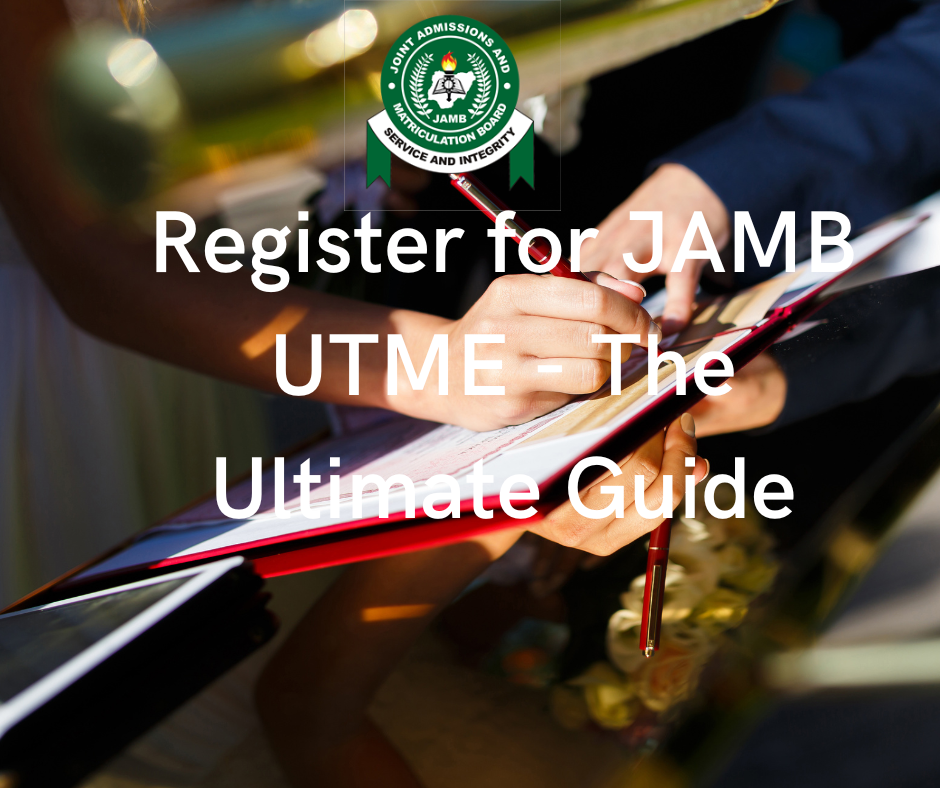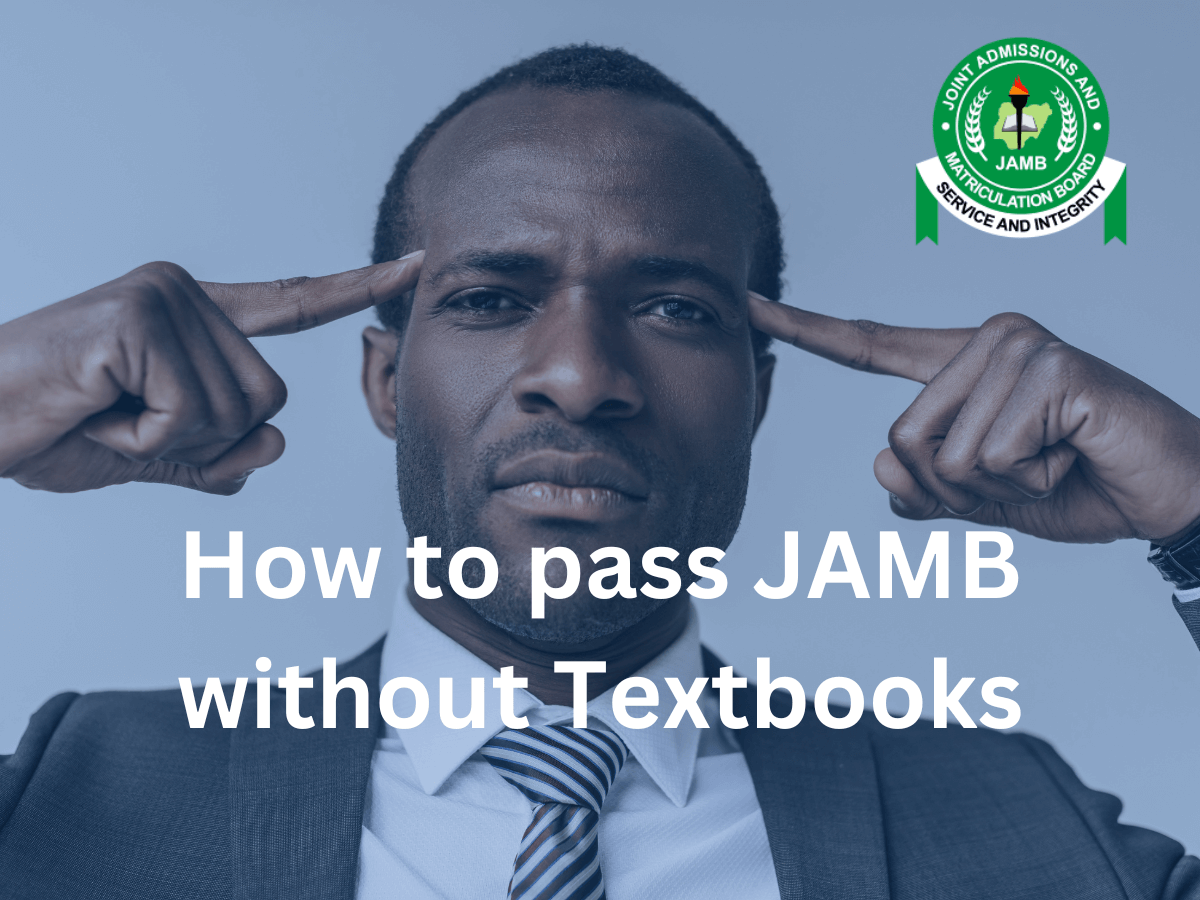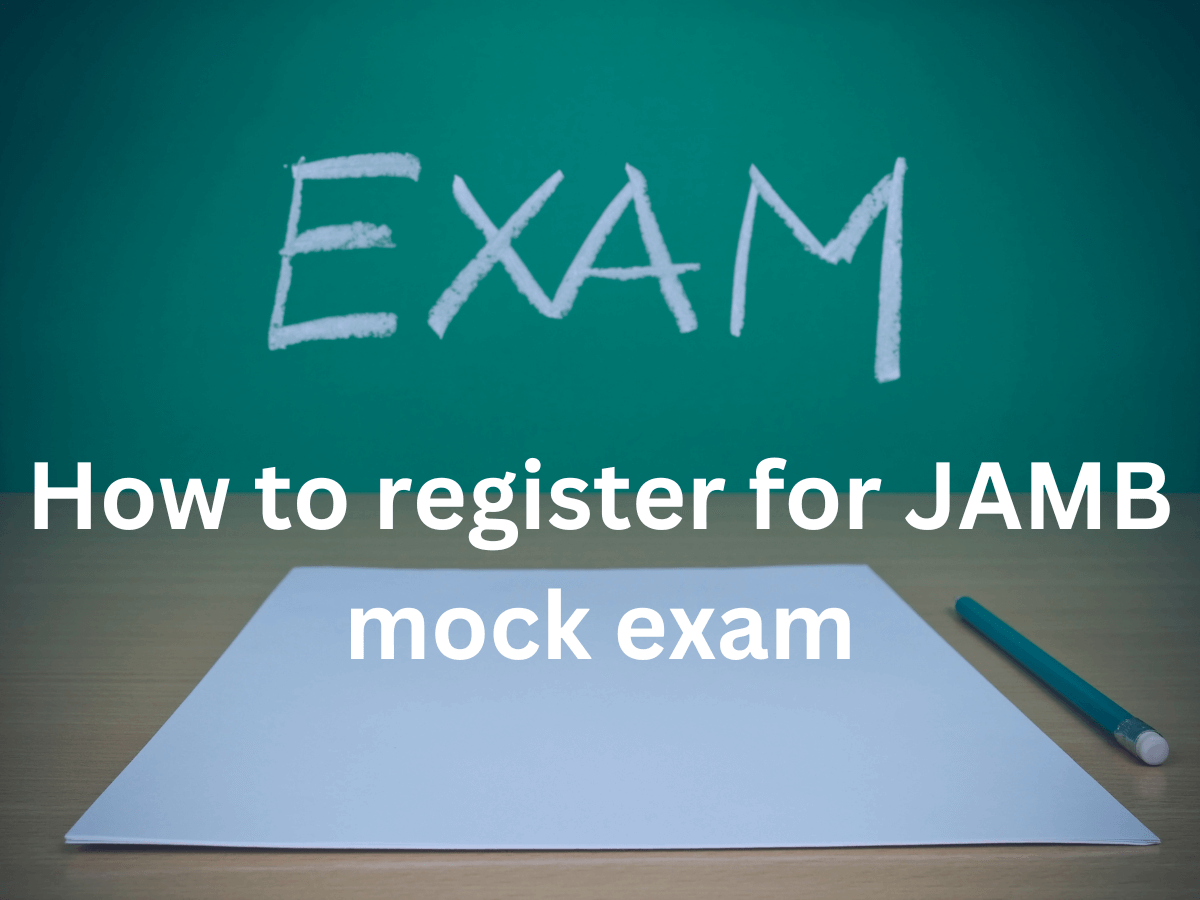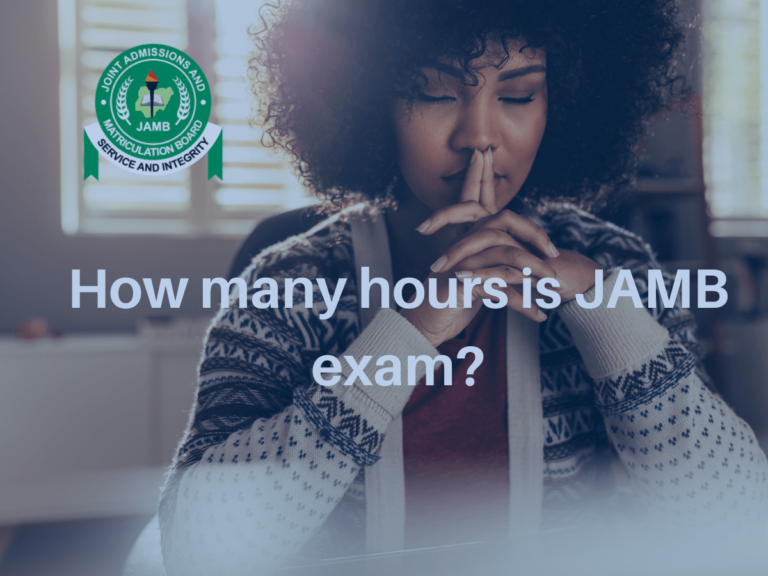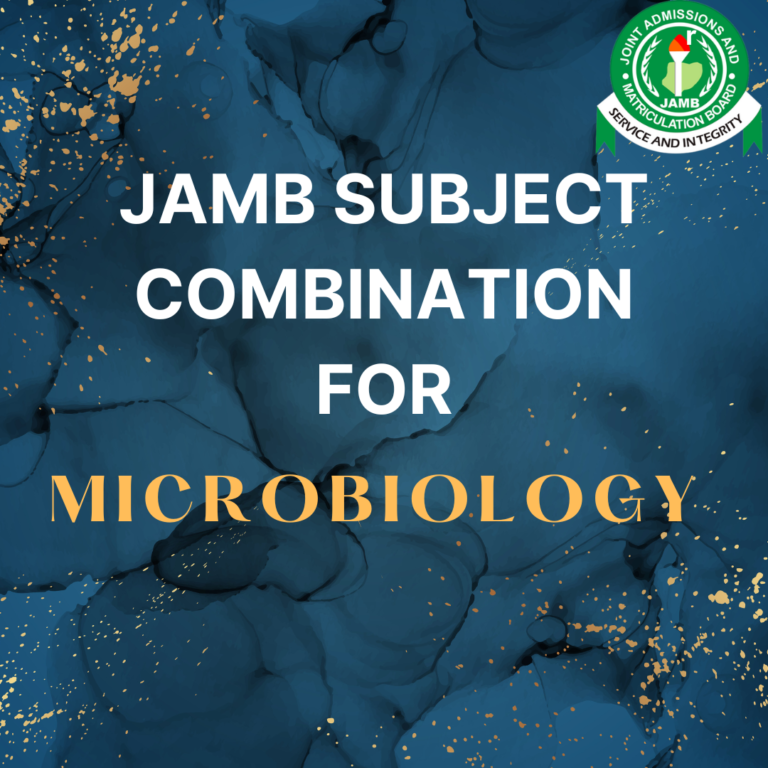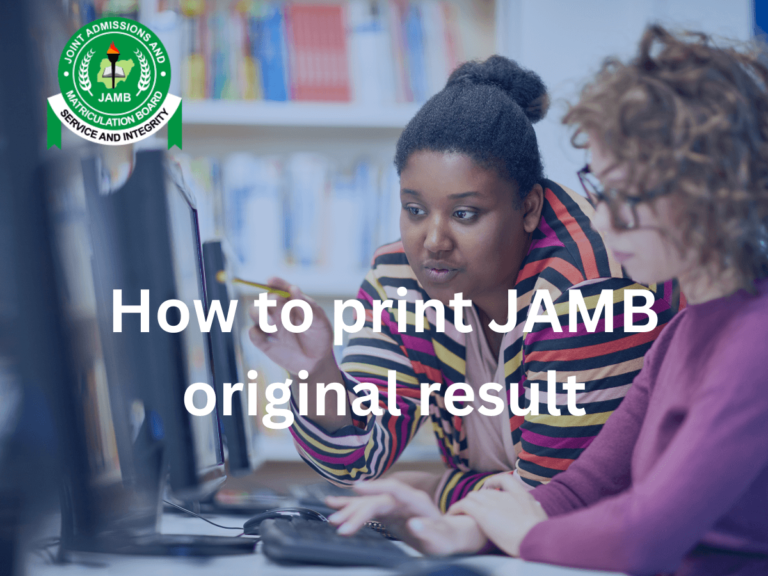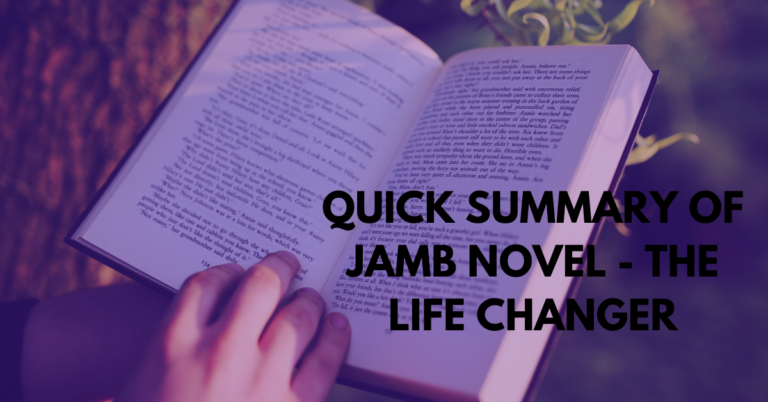What every JAMBite should know about JAMB Portal: E-facility Login 2024
Since JAMB started profile creation in 2017; every year, there must be trending sites and platforms that offer or revolves around something in vogue; but there is always a section of the population who take a particular website seriously. They are JAMBites (JAMB candidates), and they don’t joke with the JAMB portal.

Popularity of the JAMB portal
JAMB is the apex body, responsible for admitting eligible candidates into Nigerian higher institutions. This means that every aspirant for every academic community must be screened by JAMB before they can be deemed academically sound, to be offered admission to any wing of the higher institutions in the country.
JAMB is almost similar to WAEC, a pan-west African examination body, but WAEC has competitors or other examination boards whose certificates are recognized enough within and outside Nigeria. Those examination boards include NABTEB (National Business and Technical Education Board) and NECO (National Examination Council).
They can be substituted for WAEC at any level in Nigeria, but that is not the case with JAMB. If an aspirant wants to attend a college of any kind or a university, he needs to scale JAMB screening to have a place at any of those schools.
JAMB Portal and How to get started
JAMB portal is a website that houses all the help or features that any potential or current aspirant needs to access before he will get admission into a university or polytechnic, as the case may be.
The JAMB portal web address is www.portal.jamb.gov.ng/efacility, and any JAMB aspirant needs to get started on this site by taking the following steps:
- Access the JAMB portal at www.portal.jamb.gov.ng/efacility
- Find the ‘create e-Facility /login’ command, at the upper part of the screen.
- Tap on ‘Create new account”’.
- Input a valid email that you have access to because some information can be passed through the email.
- Select a security question that only you know. Ensure not to forget it, it may come in handy someday.
- Verify the account you are registering with JAMB
- Visit your email and confirm it. Sometimes, the verification message won’t come into your inbox, rather they go to your spam, so endeavor to check the spam folder too.
- Continue the registration through the link sent to your email, by JAMB.
- Complete the registration. Input needed data.
- Create account.
- Proceed to visit your JAMB profile.
- To log in to your profile, you need to access it through www.portal.jamb.gov.ng/efacility.
- Type your username and password in the required spaces.
- Tap on ‘login’ and you will be taken to your profile on the JAMB portal
Have an Account on JAMB Portal, What next?
Having an account on JAMB portal is the beginning of the JAMB hurdle, in the race to get into a higher institution. JAMB portal should not be taken for a random website, because as far as JAMB is concerned, JAMB portal, offers more services than just registering aspirants for JAMB exams.
On the JAMB portal, mistakes made to any part of your data, while creating an account can be rectified, with little stress. Errors that can be corrected include Changes in the choice of course of study, choice of institution, change of state of origin, change of date of birth, etc.
One of the earliest things to be done on the JAMB portal is to check the JAMB result which is normally available to candidates about 24 hours or more after the exam.
One advantage of this feature is that checking your JAMB result doesn’t call for the use of a scratch card. Results can be checked online for free. The results were even sent as SMS to the candidates, not long ago. To check your result on the JAMB portal, just follow the steps below:
- The first step, as usual, is visiting www.portal.jamb.gov.ng/efacility.
- Input your JAMB registration number or Email address in the necessary spaces.
- Tap on ‘Check my results’.
- The page will load and display your result if it’s available, or you may have to check back at a later date.
Another feature that is available on JAMB portal is the JAMB CAPS, here an aspirant can visit this portal and check his admission status. It is one of the most visited features of the JAMB portal; the steps to be taken in checking admission status on the portal are described below:
- Don’t forget that the JAMB portal is your first port of call for verifying your admission status.
- Visit the JAMB portal to log in.
- Input your JAMB registered email and password to be able to log in.
- When the page is loaded, scroll down; locate the ‘Check Admission Status’ button and click on it.
- Choose your exam year carefully
- Input your date of registration in the necessary spaces.
- Tap on the ‘Check Admission Status’, to view whether you have been offered admission or not.
- Proceed to accept or reject the admission.
Frequently asked questions about JAMB portal
Do I need to create the JAMB portal account before I can get JAMB services?
Yes, you need to have an account on the JAMB portal, because JAMB’s services are online. So you need to have an account online before you can access them.
What do you advise me to do when my o’level result is awaiting result?
You have to upload them as soon as you get the results, to enable your choice institution to consider you and process your admission faster.
How do I log into JAMB caps with registration number?
It means that you should keep your hopes high because the admission process is ongoing. Admission lists are not uploaded all at once, they are uploaded in batches on the JAMB portal
Why is my email invalid on JAMB portal?
An email can only be invalid on JAMB portal if it was not registered with JAMB during the registration process. You can only access your profile using the email that was registered with JAMB.
How do I check my admission status on JAMB?
1. Visit JAMB E-Facility Portal www.jamb.gov.ng/admission status.
2. Enter your JAMB Registration Number and password.
3. Once you have logged in, navigate to admission status.
4. Click on the admission status button.
5. You will see your status, click on Accept or Reject.
JAMB portal as an influential site in Nigeria’s academic circle is influenced by its importance, and amazing features in the process of registering and compiling data of aspirants, to qualify them academically before they can be admitted into a Nigerian tertiary institution.
You can only access the JAMB portal with your email and password, and you can access features on the portal with the aid of the JAMB registration number.
Are you looking for these?
- JAMB and UTME – Know the full meaning and Difference
- UTME JAMB Registration Requirements for 2024
- How many years is JAMB valid? – JAMB result validity
- Is JAMB required to study at NOUN? – NOUN admission requirements
- 7 secret tips on how to score above 300 in JAMB
- Highest JAMB score in 2022 & History